BlogToPin Review: Automate Your Pinterest Marketing and Reclaim Your Time
Pinterest is not just a new social media but a virtual discovery engine where people go for inspiration, new product discovery, and the latest fads in various consumer spaces. Creating visually appealing content for the Pinterest platform is often time-consuming and a very long creative headache with getting proper visuals and product shots if you are running an online store.
That’s where BlogToPin software comes into the picture. It’s an automation tool that will take all the headaches away from your plate and let you focus on the thing that matters like writing posts or managing an e-commerce business.
With BlogToPin, you can schedule visually appealing pins for your website for 1 month in just minutes. You can grow on Pinterest and increase organic traffic reach – all automated in minutes.
What exactly is BlogToPin?
BlogToPin is a Pinterest automation tool that enables users to schedule pins from their website for up to a month in advance. This software automates pin creation, scheduling, and optimization, allowing users to save time and increase their organic reach on Pinterest.
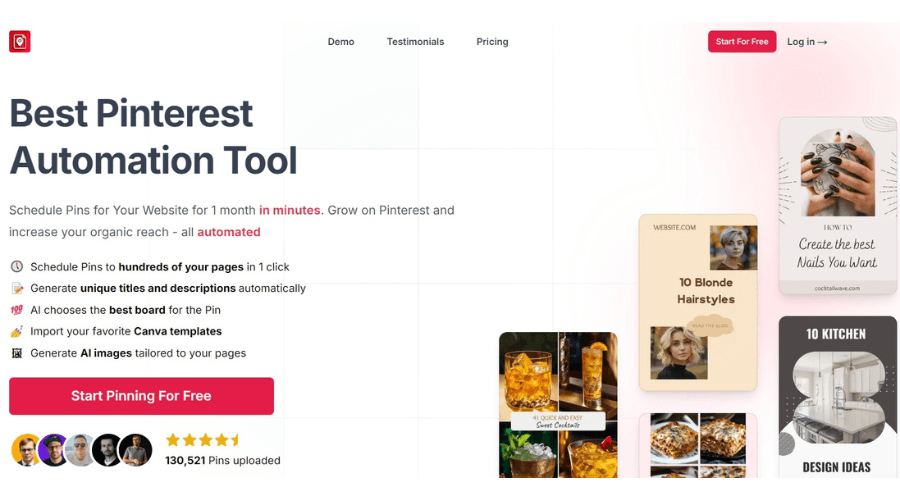
Who Is BlogToPin For?
BlogToPin Software is ideal for following set of audiences if they are into Solopreneur businesses and hustling day and night
- Website Owners with Visual Content: BlogToPin is designed for websites that have plenty of images, making it ideal for businesses in visual niches like food, fashion, travel, DIY, and beauty. The software excels at creating visually appealing pins from website images, including listicles and collages, which are known to perform well on Pinterest.
- Bloggers and Content Creators: BlogToPin specifically targets bloggers and content creators looking to drive traffic to their websites through Pinterest. Its features are tailored towards automating the process of creating and scheduling pins related to blog posts and articles.
- Businesses Seeking Organic Reach: BlogToPin focuses on organic growth on Pinterest. It utilizes smart scheduling algorithms and keyword optimization to improve the visibility of pins without relying on paid advertising.
- Users Looking for Time-Saving Automation: BlogToPin helps users avoid the manual and time-consuming tasks of creating, scheduling, and optimizing pins. It provides a streamlined workflow for managing Pinterest marketing efforts, freeing up time for users to focus on other aspects of their business.
- Pinterest Marketers of All Levels: BlogToPin caters to both beginners and experienced Pinterest marketers. Its user-friendly interface makes it easy for anyone to get started, while its advanced features provide flexibility and control for seasoned marketers.
What Benefits Does BlogToPin Provide?
- Time Savings: BlogToPin automates the time-consuming tasks of pin creation, scheduling, and optimization.
- Increased Organic Reach: The software’s smart scheduling and optimization features help users reach a wider audience on Pinterest.
- Improved Pin Quality: BlogToPin generates high-quality pins with unique titles, descriptions, and visuals.
- Flexibility and Control: Users have full control over their pin settings and can customize them to their liking.
- Ease of Use: BlogToPin features a user-friendly interface and is straightforward to use.
Explode Your Organic Pinterest Reach and Drive Massive Traffic
BlogToPin Features
- Bulk Scheduling: BlogToPin can schedule pins for hundreds of web pages with a single click.
- Automatic Title and Description Generation: The software uses AI to generate unique titles and descriptions for each pin.
- AI Board Selection: BlogToPin’s AI automatically selects the most appropriate Pinterest board for each pin.
- Canva Template Import: Users can import their favorite Canva templates into BlogToPin for custom pin designs.
- AI Image Generation: Users can generate AI images specifically tailored to their web pages.
- Smart Scheduling: The software intelligently schedules pins to different outbound links to ensure the best possible schedule, avoiding spammy practices.
- Collage Creation: BlogToPin can automatically create unique collages using the best images from a web page to improve click-through rates.
- Keyword Optimisation: BlogToPin enriches pins with keywords to optimize them for search engine optimization (SEO).
- Pin Review and Editing: Users can review and edit all created pins within the app and can also export pins as a CSV file for manual import to Pinterest
BlogToPin Pros
- Timesaver for Solopreneurs to schedule pins for hundreds of your pages in just 1 click
- Generate Keyword optimized unique titles and descriptions for Pins
- Generating AI images tailoring to your pages.
- 7-Day Free Trial Available
- Creating collages automatically for your pages
- Customizable Pins Fonts and color pallets
- Inbuilt scheduler available in BlogToPin software
- Works for websites with only textual content. AI-generated images tailored to pages on the website are available
- You can do twice/month regenerations per website.
BlogToPin Cons
- Not Available for YouTube and Medium Platform yet.
- Currently, it will not work for any Etsy/Shopify shop.
BlogToPin Pricing – How Much does it cost?
BlogToPin offers two pricing plans: Starter and Agency. You can pay for these plans on either a monthly or an annual basis. Opting for the annual payment frequency gives you a 30%+ discount.
The Starter Plan costs $29.99 Per month and the Agency plan costs $69.99 per month.
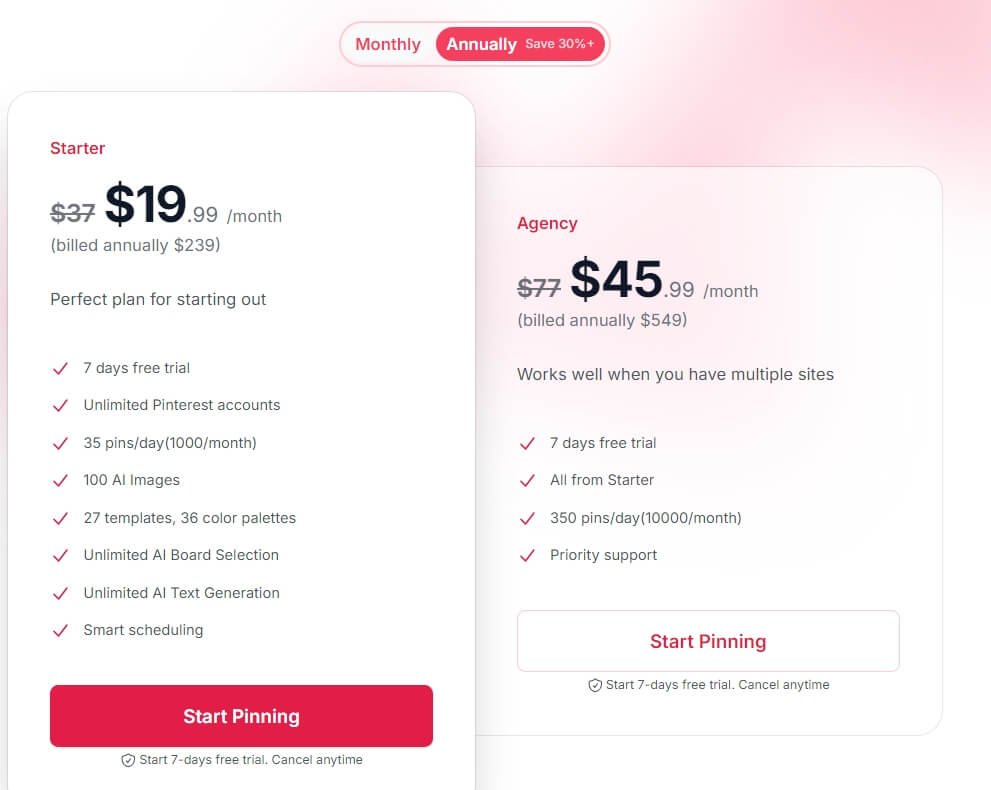
BlogToPin Alternatives
Pingenerator is another platform that offers a similar kind of functionality. There are other alternatives also available for the BlogToPin platform, however, they are not as simple as BlogToPin software.
Here is the list of BlogToPin Alternatives listed on the G2 platform
Top 10 BlogToPin Alternatives & Competitors in 2024 | G2
FAQ (Frequently Asked Questions)
What if I don’t have any images on my website? Can I still use BlogToPin?
Even without images on your website, you can still utilize BlogToPin. The software offers text-only templates that you can use, based on your content. Additionally, BlogToPin provides an AI image generation feature, allowing you to create images tailored to your pages
Is BlogToPin approved by Pinterest?
Yes, BlogToPin has been approved by the Pinterest review team and operates in compliance with Pinterest’s API use policies. This means you can use BlogToPin with confidence, knowing that it adheres to Pinterest’s guidelines.
Can I schedule pins for future posting?
Yes, BlogToPin allows you to plan and schedule your pins in advance. You can maintain a consistent presence on Pinterest without having to manually post every hour.
Is there a limit to the number of pins I can publish with BlogToPin?
The number of pins you can publish daily depends on your chosen plan. The Starter plan allows 35 pins per day (1000 per month), while the Agency plan allows 350 pins per day (10,000 per month). If these limits don’t meet your needs, you can contact BlogToPin for a custom plan
What if I have a complex website? Will BlogToPin still work?
Yes, BlogToPin works with complex websites. The software allows you to omit certain UI parts, like suggested articles, recommended products, and ads, to ensure high-quality pins.
Conclusion – Is BlogToPin Worth It?
Overall, BlogToPin is a valuable tool for anyone looking to automate their Pinterest marketing efforts and grow their organic reach.
Its AI-powered features and user-friendly interface make it an effective solution for scheduling and managing pins.
However, users should be aware of its limitations and be prepared to make some manual adjustments for optimal results.

